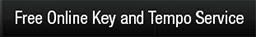Last Reviewed: Summer of 2019
Audio/Video Downloader Products
Audio and video files are two of the most used commodities on the WWW. Both
play prominent roles in providing
entertainment, whether for watching your favorite funny youtube video or listening to music. Video files
also play a prominent role in education. They help us learn how to do something, whether it is repairing a
carburetor on a small engine, learning to play a song or instrument, or learning how to cook a favorite
dish. The uses for both auiod and video are limited only by one's imagination.
It is easy to understand therefore why people want to download audio and video files – and as you would
expect there is an entire software segment dedicated to downloading A/V files from the WWW.
Admittedly there are differences of opinion as to what is the most important factor when evaluating such
software. For us the MOST important factor is coverage. While Youtube is clearly one of the most important
sites and most people use it, there are many small and obscure websites that may contain your favorite video
or audio that you’d like to grab – and to us this ability to download from any website is the most important
factor. Other factors of importance are listed below in descending order of importance.
- 1Website Coverage (# of supported sites)
- 2YouTube Coverage
- 3Ease of use
- 4Product Support
- 5Ease of installation
- 6Output (conversion) Options
- 7Pricing
- 8Automation
- 9Download Speed
- 10Other Features
As we mentioned previously, there are dozens of software programs that can do some of these things. Most
don’t do them all or do them well - or they don’t have a significant customer service component. We did not
attempt to review all of these programs -- and would steer you away from buying most of them. What we have
done is, selected the top handful of these programs and reviewed them in details. The results of our
investigation and review are found below.
Disclosure: We are a professional review site. We do not receive payments for the
review of these products
though, in some cases, we do receive commission payments when they are purchased.
Internet Download Manager
Download Surgeon
VDownloader
YTD Video Downloader
4K Video Downloader
Download from
YouTube Music
Converts Video
Files to Audio
Choice of multiple
Video formats
Choice of multiple
Audio formats
Support for Mobile
Devices
Full Service
Help Desk
email only
email only
email only
email only
Cost
11.95/yr
59.95
29.95
$47.88/yr
$15
Download Surgeon
Based in th U.S.
Download Surgeon is one of the up and coming programs in this software segment. It is focused on
downloading both audio and video files. It is not a download management software, like some of its
competitor products.
Download Surgeon offers three built-in download modules with one focused exclusively upon
YouTube. This YouTube module can download from both Youtube and YouTube music. It can also
download PART or ALL of the videos found in Youtube playlists which means that you can start it working
and walk away - and it will grab all of the videos in the playlist and download them for you without any interaction from you.
For sites that its 3 download modules cannot download from it offers a digital recorder option.
The combination of downloading modules plus its digital recorder allows you to grab virtually any audio or
any video from any website.
Download Surgeon's digital recorder can also be used to record events in real time on your computer, and can
also be setup and used as a screen narration tool. Download Surgeon contains no ads, browser
plugins and co-installation of other unwanted programs. In addition to the paid version it offers a free online service for the downloading of
audio or video from YouTube.
Pros: 1-Year free support, Full service help desk with ticketing system and
remote assistance when needed, 1-time purchase, Ability to download YT Playlists, Digital
Recorder expands functionality beyond downloading. Allows conversion to choice of A/V formats.
Demo version available
Cons: A little costly
 Go To Download Surgeon Website
Go To Download Surgeon Website
internet download manager
Based in th U.S.
Internet Download Manager or IDM is one of the oldest and most popular download managers out
there. It works with most common browsers and installs as a browser extension. It is a
broad-based downloader manager that is designed to manage and download all types of files from a
website including graphic, zip, audio, video and even entire html pages. The A/V download
portion works by simply showing a semi-transparent Download button overtop each video on a web
page, which when clicked allows you to download that file. It also has a built in download accelerator
that increases download speeds by up to 5X.
Pros: It allows you to download multiple files at once. It works consistently.
Works on almost all websites. Demo version available
Cons: Annual subscription, not 1-time cost. No Money-Back Guarantee, Limited
Support. No file conversion functionality. Cannot download a group of videos (i.e. YouTube Playlists)
 Go To Internet Download Manager Website
Go To Internet Download Manager Website
VDownloader
Based in th U.S.
VDownloader states on their website that they download from 10,000 + video hosting sites. The
program has a number of very useful features including the ability to download YT playlists or
channels. It can do file conversion, including conversion of video files to mp3 or audio formats.
It has a DVD burner facility built into it. It can schedule the downloads for a time when your
computer is idle and it contains proxy support for videos not available in your geographical
area. The product is provided in a free and paid version. The free version has limited capabilities
and contains advertisements.
Pros: YT playlist and channel downloading, file conversion, DVD burning, proxy
support, download scheduling.
Cons: Limited to 10,000+ sites.
 Go To VDownloader Website
Go To VDownloader Website
YTD Video Downloader
Based in Romania
YTD Video Downloader can download videos from sites including YouTube, Facebook, Vimeo and many
more video hosting sites. The free version of the software is supported by ads, but these are
inconspicuous and won’t get in the way of your downloading. You can also convert downloaded files
to multiple different output formats, and can also choose to download only the audio track
of a file in certain situations.
Pros: Has a mobile platform, Has a free version
Cons: For more advanced options, you do have to buy the PRO version
 Go To YTD Video Downloader Website
Go To YTD Video Downloader Website
4k Video Downloader
Based in Russia
A solid video downloader that can download entire YouTube channels and also convert and save
files into your selected format. The program is focused upon a limited number of sites. The list
of supported sites include: YouTube, Vimeo, Facebook, SoundCloud, Flickr, Instagram,
Dailymotion, MetaCafe and Twitch.
The program is provided in two versions. The basic version is free. There is an annual fee or
cost for the Pro version that has the more advanced functionality.
Pros: Basic program is free, User friendly
Cons: Covers very limited number of sites. Some important functionality not
contained in a single product but split among several products
 Go To YTD 4K Video Downloader
Website
Go To YTD 4K Video Downloader
Website